When you think of notebooks in this modern age they’re often seen as being a bit old fashioned and quaint, especially when you talk to people who keep all their notes digitally on their smart phone. But then again many of us like this old fashioned way of connecting pen with paper and I find that my brain flows somewhat better with a pen in my hand than it does at the keyboard. Possibly a strange thing for a blogger to say, but I find that some of my best blog posts come when I’ve sat down and made handwritten notes first.
In these days of cloud computing and backing up everything though there is a bit of a risk with keeping all your important notes and thoughts on paper – what happens if you lose your notebook?
I know I’d feel lost if all my to do lists were to disappear and I’d cry at the thought of mislaying ideas for crafts or blog posts that I’ve spent hours on. Heck, the late, great, Bob Monkhouse ended up offering a £10,000 reward when he lost two notebooks full of his jokes. Imagine all the hours of work and inspiration that must have been lost.
I’ve got a new and (for now) secret project for 2015 which involves me writing lots of notes on something first. As you can imagine I’m pretty scared about the prospect of losing said notes so I’ve been on the lookout for a solution and I think I may just have found one – Whitelines Link. So, for this month’s Bureau Direct review I’m giving it a whirl.
In terms of explaining what the Whitelines Link system is – this video from them gives you a pretty good summary of the idea, how it came about and how it works.
(I should add that since this video was uploaded Whitelines Link is now available on Android).
I chose two different Whitelines Link notes books from Bureau Direct to review – the Leuchtturm1917 black hardback one (A5 sized) and the Whitelines Link A5 grid notebook which is spiral bound. With the Leuchtturm1917 you have the choice of either lined or dot grid paper and I chose the dot grid one.
Now, the way both of these notebooks look and feel is very different – the Leuchtturm1917 being much more luxurious, both in terms of look and binding. The paper quality is the same in both – 80gsm – and I’ve found both lovely to write on with either a fountain pen or a rollerball. Technically though, both notebooks work in the same way and it is so incredibly clever.
You need to download the Whitelines Link app to your smart phone and this is now available for both iPhone and Android phones. The app is incredibly straight forward to use. Just go into it and click on the camera button to get it to scan for Whitelines paper. Line your notebook up so it can take a photo of what it sees and you’re pretty much there. On the paper itself there are three little boxes at the bottom of the page that you can select for it to automatically email the note to someone, to upload it to your evernote account, or your dropbox account.
The settings menu is also incredibly simple and in it you can select to use PDF format when possible (always recommended when sharing things online) and allows you to enter your evernote and dropbox login information, along with a default email address to use when the email selection is made. These sharing selections can also be made within the app itself if you forget the tick boxes.
And it really is as simple as that!
The produced pictures are really clear, with no sign of the background grid or dots, making it perfect if you’re sharing hand drawn pictures in particular.
I’ve decided to use the Leuchtturm1917 notebook for my secret project and it’s working really well completing a page of notes at a time and then scanning it with the Whitelines Link app and automatically uploading it to a dropbox folder where it is safe. The Whitelines Link squared book as become my general on desk notepad where lists and other things are jotted down during the day and then I scan any pages I need on my phone for when out and about. I guess you could argue that for this latter case I could just photograph a regular notepad – and you’d be right – but I’m guessing that if I was using it in a work environment I might be wanting to back up or share notes more readily. As we use dropbox regularly for school Governor work I’m already thinking about the possibilities of using Whitelines in meetings there – especially if we’re brainstorming ideas or something. The ability to quickly snap and share some handwritten notes would be very useful.
The Leuchtuturm notebook has numbered pages and comes with three pages at the front for you to enter your own contents page. In the Whitelines spiral bound notebook the pages are not numbered, but they are perforated meaning that you can remove them if you want to.
I’m definitely a convert to this new way of old fashioned working, so now I just need to persuade Bureau Direct to stock some pretty notebook that incorporate Whitelines Link and I’ll be even happier!
Disclaimer: I was sent these products to review by Bureau Direct. All opinions are my own.
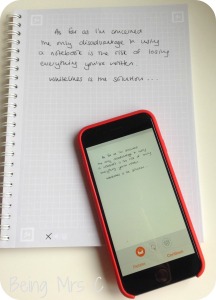
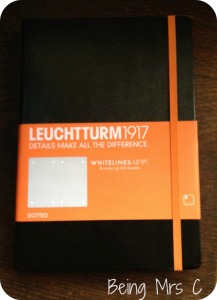
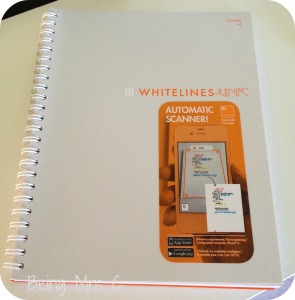
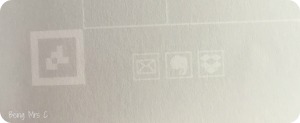

I’m a huge fan of Leuchtturm1917 notebooks! There is nothing like writing in a notebook, though I find myself picking up a pen much less these days. Love the concept of Whitelines… will be checking them out! Sim x
Ooooo cunning disappearing lines! I love that idea.
HANG ON HAVE YOU GOT A SECRET THING? You know no one else is allowed a Secret Thing…
*runs off to hatch a new Secret Thing*
You asked for it!
I am pretty familiar with Leuchhturm products living where I do, and am a huge fan. Lovely quality stuff! Haven’t heard of Whitelines though, will definitely be checking that out! 🙂
I like it. I could get used to using it
I’m so glad you reviewed this – I noticed it ages ago on the website but it’s not compatible with my phone. I love the way Evernote and Moleskine (and now Livescribe) do the same thing. It’s such a clever and useful idea, isn’t it?
Ooooh, I haven’t heard of these, off to look now.
I love paper – you can pin it to the fridge so I am reminded. Good luck with your secret project.
I haven’t dared use my whitelines books yet, they look too cool. What I would really like is the app to be able to read my writing and convert it into text.
Do you know a reliable app or software that will be able to read my scrawly, often crossed out words?